시나리오
- GoDaddy에서
test.com도메인을 구입했다. test.com을 GoDaddy가 아닌 Google Cloud DNS에서 관리하기 위해 네임서버를 이전하려 한다.- Terraform을 이용해 Google Cloud Platform에 Provisioning한다.
코드
Terraform 코드는 다음과 같다.
variable "dns_name" {
default = "test.com"
}
variable "godaddy_key" {
}
variable "godaddy_secret" {
}
resource "google_dns_managed_zone" "prod" {
name = "prod-zone"
dns_name = "${var.dns_name}."
description = "Production DNS zone"
}
data "template_file" "nameservers" {
template = "${replace(join(",", formatlist("\"%s\"", google_dns_managed_zone.prod.name_servers)), ".\"", "\"")}"
}
resource "null_resource" "godaddy" {
triggers {
run_always = "${data.template_file.nameservers}"
}
provisioner "local-exec" {
command = "curl -X PATCH -H 'Authorization: sso-key ${var.godaddy_key}:${var.godaddy_secret}' -H 'Content-Type: application/json' -d '{ \"nameServers\": [ ${data.template_file.nameservers.rendered} ] }' https://api.godaddy.com/v1/domains/${var.dns_name}"
}
}
google_dns_managed_zone는test.com을 Google Cloud DNS에 등록한다.test.com을 등록하면 Cloud DNS측 네임서버 주소 목록이${google_dns_managed_zone.prod.name_servers}에 담겨 나온다.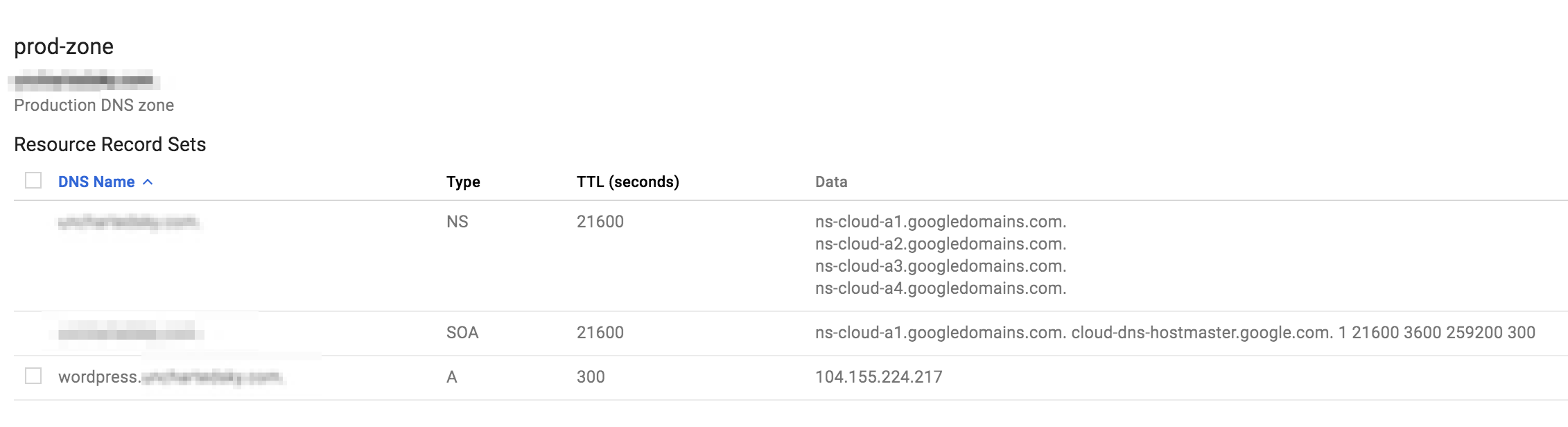
- GoDaddy의 API를
curl로 호출해test.com을 조회할 때 Cloud DNS측 네임서버를 쓰도록 한다.
terraform apply를 실행해 Provisioning 하고 나면 GoDaddy에 새로운 네임서버가 등록된다.
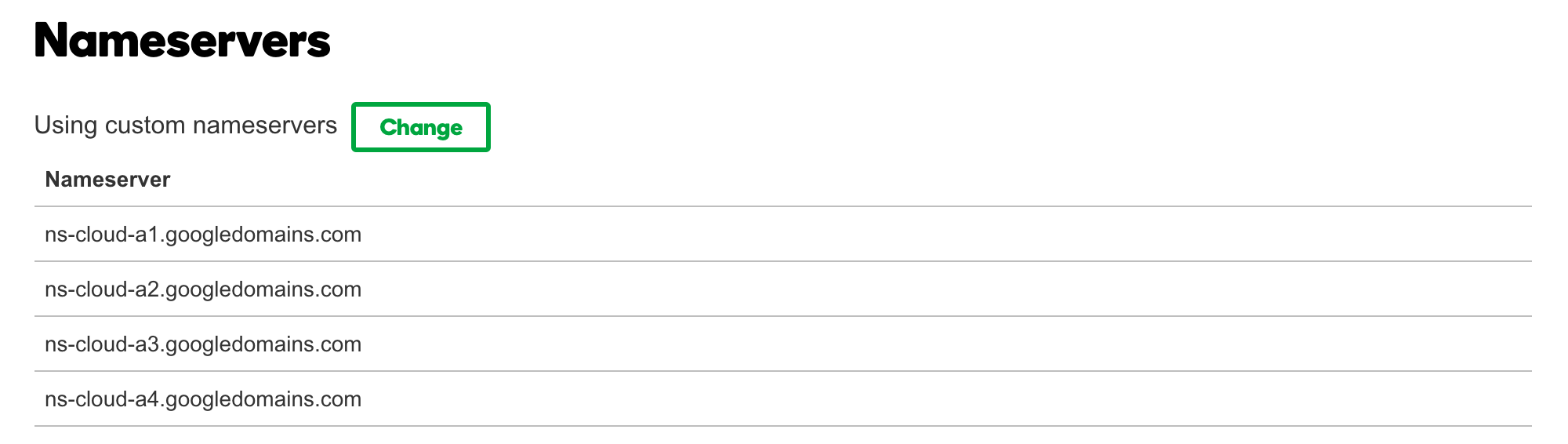
참고 문서
- Get Started: API 활성화하는 방법
- Documentataion : API 목록